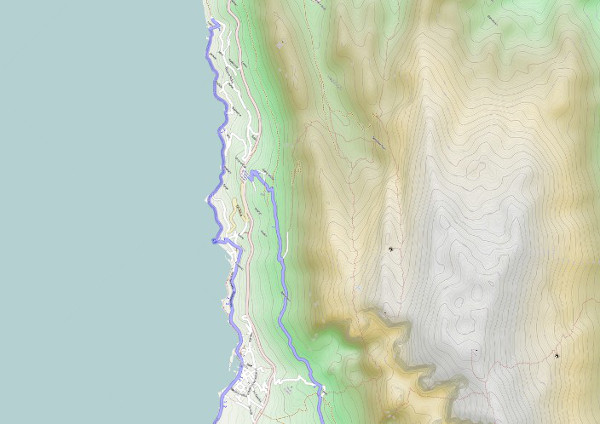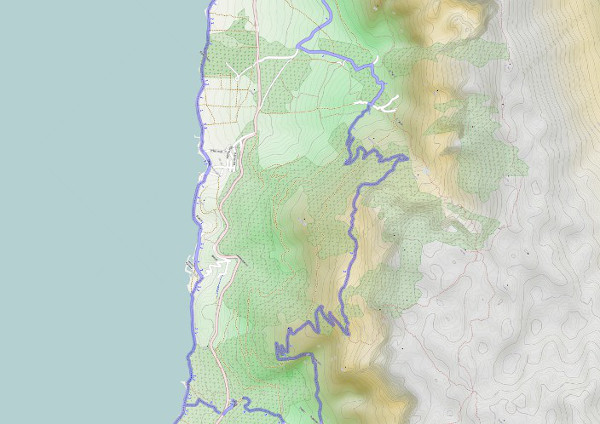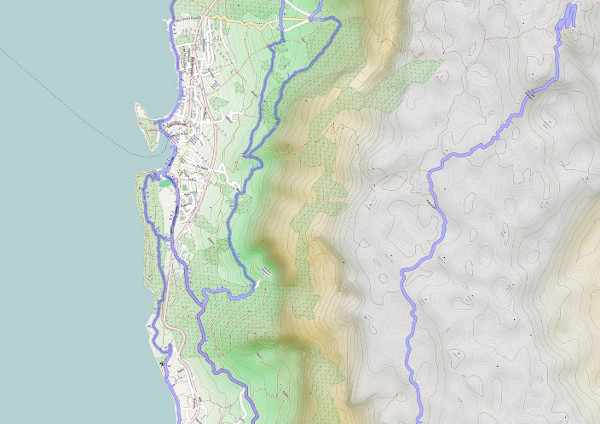About me
My name is Vaclav Hromadko. I manage some web pages and working as web specialist.Nick
The combination of names and surnames originated Vasatko nickname.
History
Nick Vasatko was founded in primary school (with a graphical specialization). Besides already referred elementary school, I graduated secondary shcool as a machinery and equipment mechanic. Some time I worked as an mechanic and in my free time I was play with Visual Basic. Later, I decided to study some school specialized to computers, so I graduated as diploma specialist in computer technology. I started in web applications and presentations. Now I'm working several years in small company where I worked as webist (web specialist).
What do I can?
From the first site that I developed only in HTML, PHP and CSS has been a long time so I can these technologies (in the order in which I taught them):
- Visual Basic
- HTML
- CSS
- PHP (Zend Framework, Joomla, SOAP, RPC)
- JavaScript (PrototypeJS, MooTools, Ajax)
- XML
- XSL
- Java (GWT, RPC, Spring Framework)
SOAP call for jQuery
I has problem with SOAP in jQuery. Exactly with 'Access-Control-Allow-Origin' and requests to other servers.
I resolve it with lokal PHP file, which is call by SoapClient SOAP server and result shown as XML. This file must by store in server where is will be this extensions (on client). Next, i created extensions for jQuery (to download bellow), which only call local PHP file and parse result. Result is classical jQuery element, you can call favorite jQuery element's methods (such as attr, find, each, etc.).
Showcase of local PHP file:
ini_set("soap.wsdl_cache_enabled", 0);
$url = 'http://server/soap?wsdl';
$client = new SoapClient($url, array('trace' =--> 1));
$client->__call(
$_REQUEST['method'],
(!isset($_REQUEST['params'])?array():$_REQUEST['params'])
);
print_r($client->__getLastResponse());
?>
Showcase of usage in v JavaScript:
$.soap({
url: 'ajax.php',
method: 'getTest',
success: function(data, text){
alert(text);
alert(data.find('some element').text());
},
failure: function(data){
alert(data);
}
});
MapyCZ for Joomla 1.6, 1.7, 2.5 and 3.*
package for show map in articles
Package contains plugin, button plugin and administrate component. Plugin replace special text in article to map (known from web mapy.cz). Button plugin is for creating link to marker in map in articles editor. Administrate component is very user friendly (or admin friendly). Package uses API Mapy v.4.
Plugin
Plugin replaces {mapycz id=1} in article to registered map (where id=1). Map registration is easy in administration component.
After install, you must publish these plugin.
Button Plugin
After installation package you must publish this plugins in Plugin Manager. After publishing you can see new button bellow of article manager. First you must select where you need link, click in article editor to some position. After click to button (has classical red M icon). In window note the text which can disply in link to marker in article. Next you must select map and marker. Optional you can select zoom and layer (if you can't change zoom and layer, select default value - without change). And click to save. Now you can see link to marker in map.
Administration component
Administration component is in menu "Components" (has red M latter icon).
After open it, you can see map list (if some exist) and thiers ids, which you use in articles.
You can see editation of map after select one map and click to edit button (or click to add button).
In map editation you can change map width, height, layer, position, zoom, marker positions. After change map by mouse to required view (WYSIWYG - what you see is what you get in article) you can save it by click to save icon.
You can add many (unlimited) makers to map. Maker can contains title and text.
After save is map shown in registered map list. Look for id of map and in article type special text, f.e. {mapycz id=1}.
Send me email, if you have any suggestions on how to modify the package !
6.1.2016
GOOD NEWS! Extension now available for newest Joomla (now 3.4.8).
18.1.2016
Extension support link on markers. Now uses Joomla Updater.
Download (Joomla 1.6, 1.7 and 2.5) Download (Joomla 3.4+) Demo
Accordion menu for Joomla 1.5, 1.6 and 1.7
Support max. third level. Works with standard Joomla Menu Manager (no XML as in other modules). Userfriendly work.
Now is parent menu item not must be Separator.
And I have this menu for VirtueMart now (for categories in e-shop) and I will publish it as a new module. Watch this web and discuss about extends of my packages.